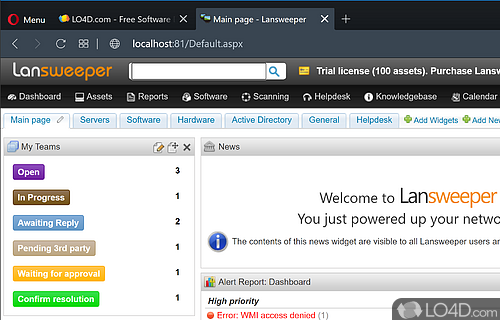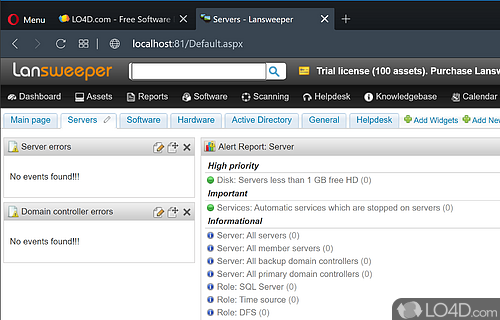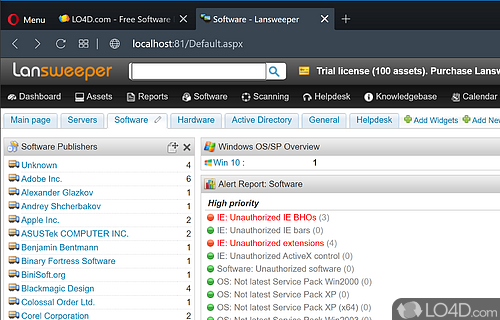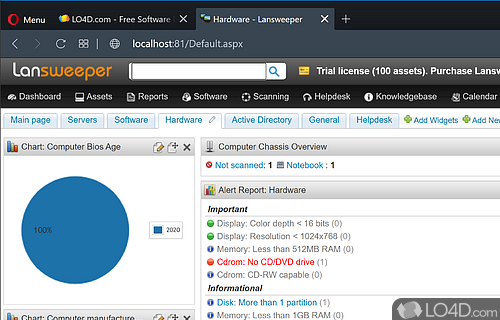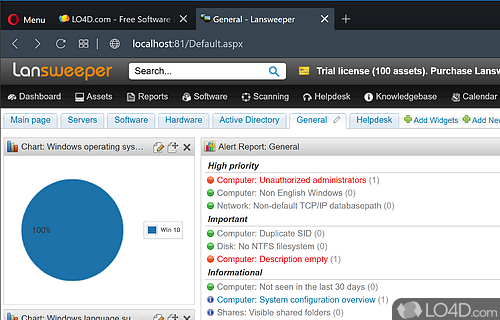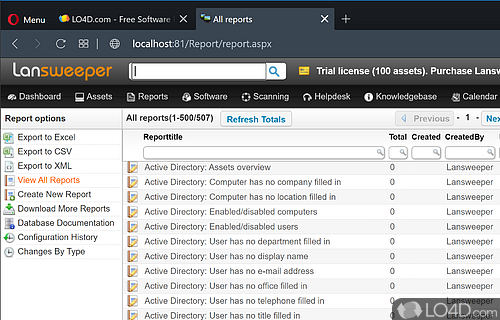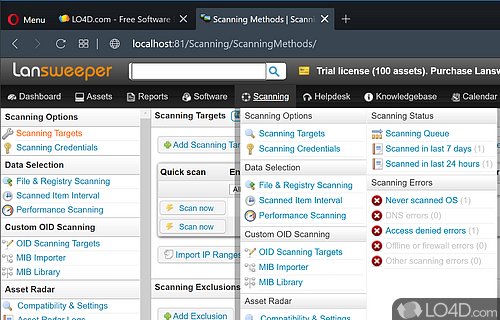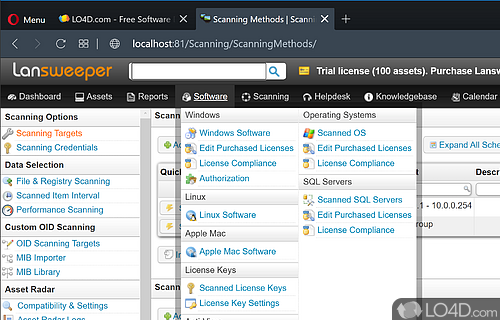Scalable network inventory and asset management tool that scans and reports on hardware, software and users.
Lansweeper is a shareware hardware inventory app and network auditor developed by Hemoco software for Windows. It's powerful, comprehensive and user friendly.
The download has been tested by an editor here on a PC and a list of features has been compiled; see below. We've also created some screenshots of Lansweeper to illustrate the user interface and show the overall usage and features of this hardware inventory program.
Free software hardware inventory of windows networks
Free software hardware inventory of windows networks, no need to install software on the clients.
Lansweeper network inventory comes with a variety of scanning methods, which can be used standalone or in combination with others. While one agent based scanning method is available, using it is completely optional. Most of the Lansweeper scanning methods in fact do not require agents on your machines.
Features of Lansweeper
- Active Directory integration: Native integration with AD.
- Alerts & notifications: Receive alerts for changes in the network.
- Asset management: Track and manage assets.
- Automation: Automate repetitive tasks.
- Hardware inventory: Comprehensive list of hardware.
- Help Desk integration: Connect Lansweeper to your help desk.
- License tracking: Track and manage software licenses.
- Network auditing: Automated network scanning.
- Patch management: Scan and patch vulnerable systems.
- Remote control: Remote access and control of devices.
- Reporting & analytics: Generate reports & analyze trends.
- Software deployment: Push software and updates to devices.
- Software inventory: Comprehensive list of software.
- User & group tracking: Track user activities & group memberships.
Compatibility and License
This download is licensed as shareware for the Windows operating system from network auditing software and can be used as a free trial until the trial period ends (after an unspecified number of days). The Lansweeper 12.6.1.32 demo is available to all software users as a free download with potential restrictions and is not necessarily the full version of this software.
What version of Windows can Lansweeper run on?
Lansweeper can be used on a computer running Windows 11 or Windows 10. Previous versions of the OS shouldn't be a problem with Windows 8 and Windows 7 having been tested. It comes in both 32-bit and 64-bit downloads.
Other operating systems: The latest Lansweeper version from 2026 is also available for an online version.
Filed under: